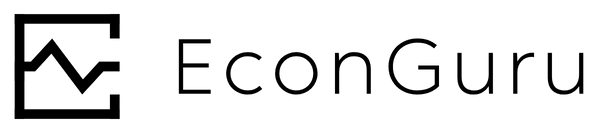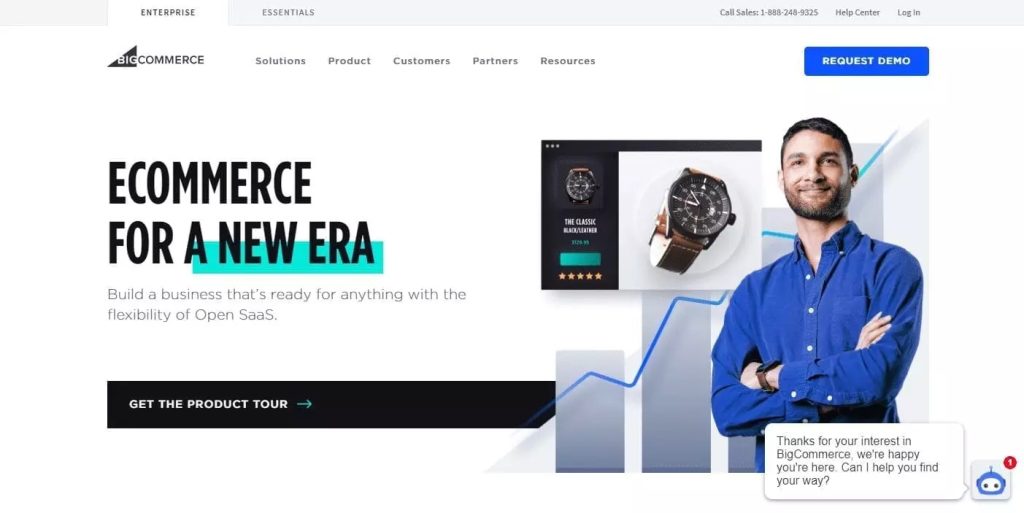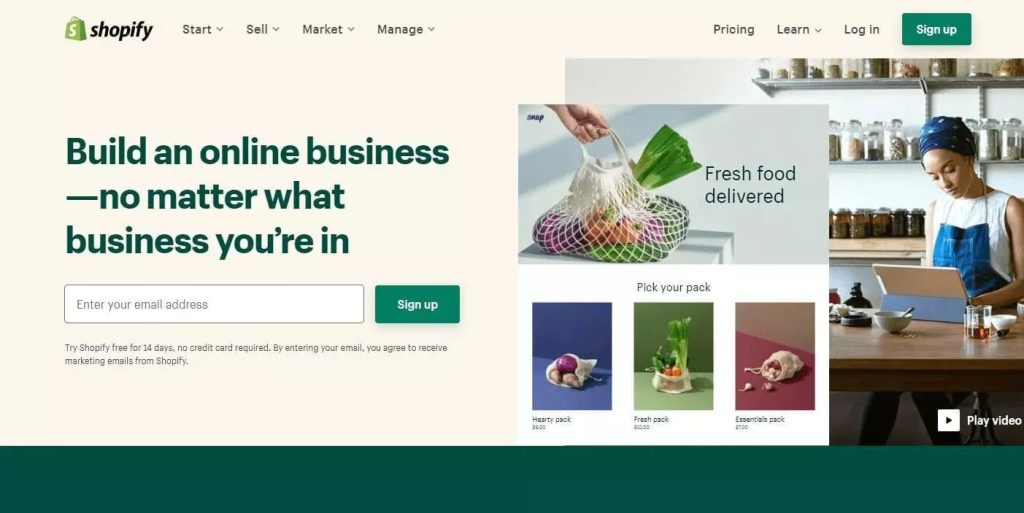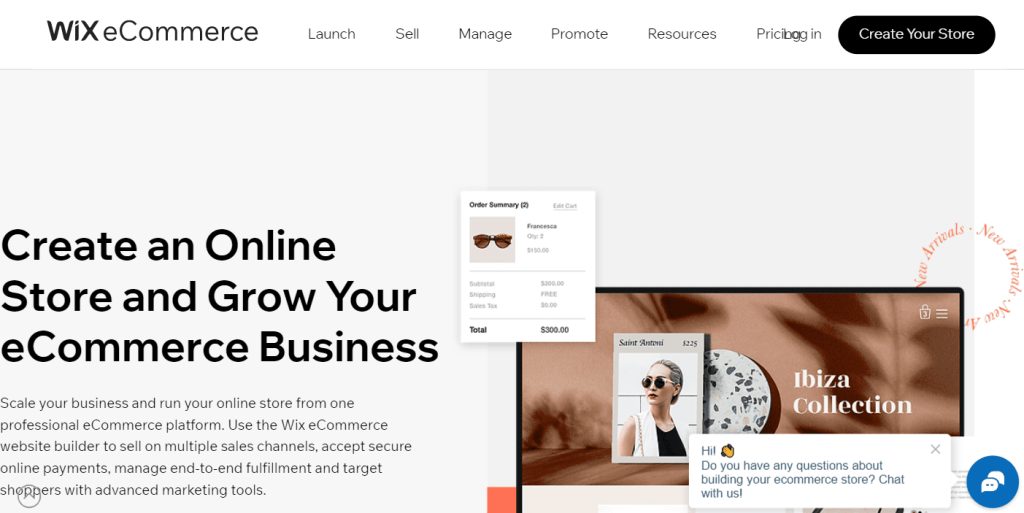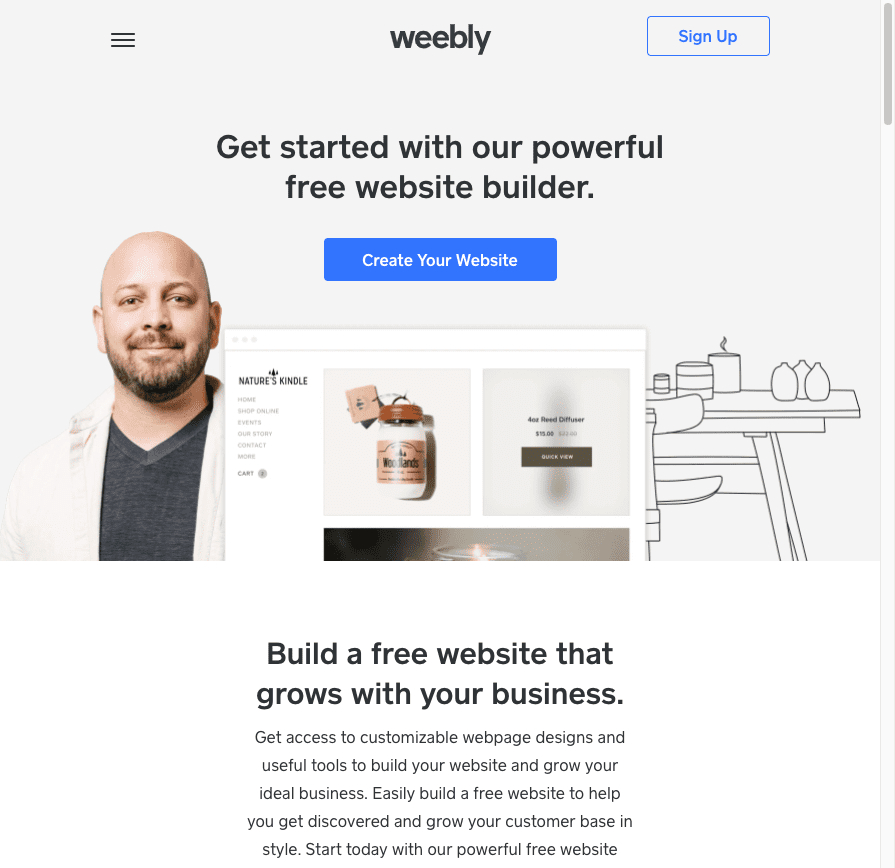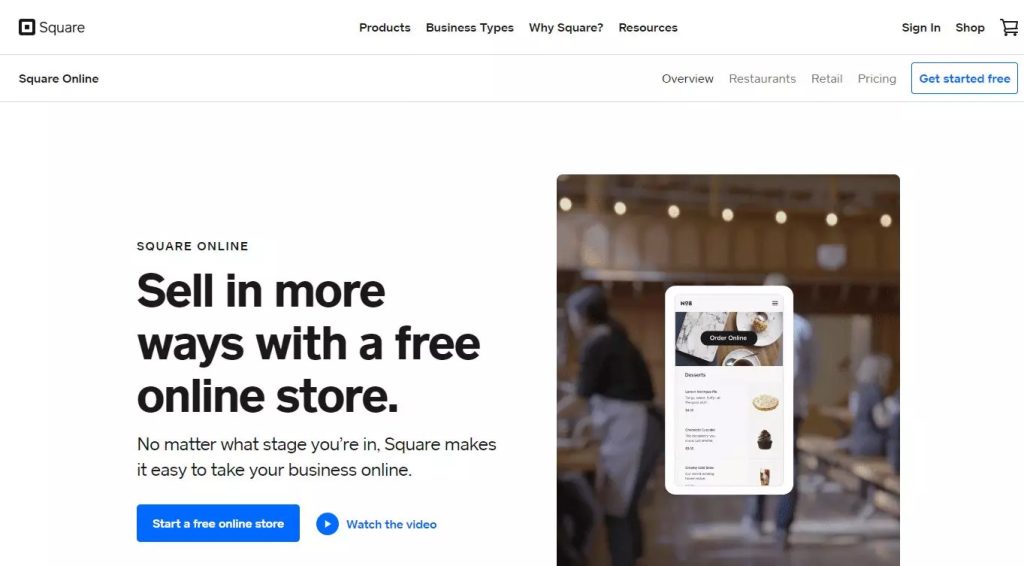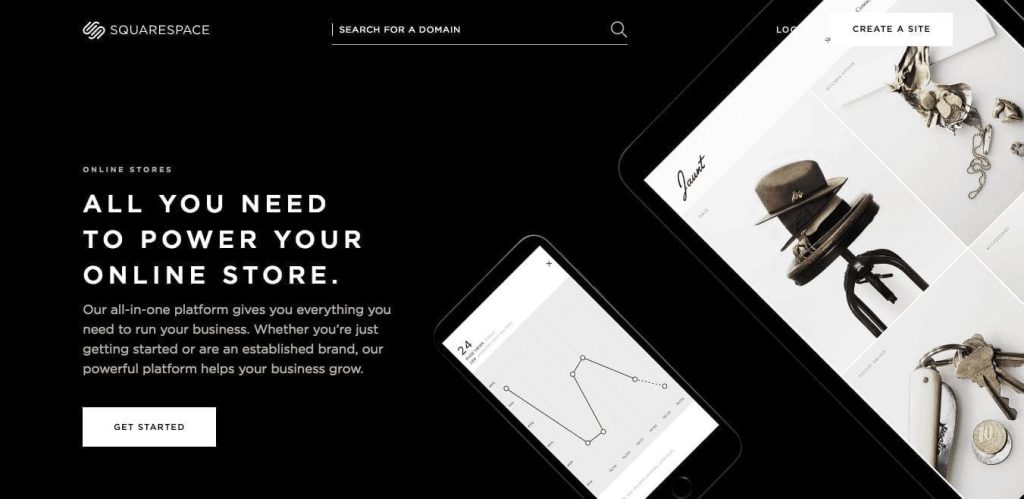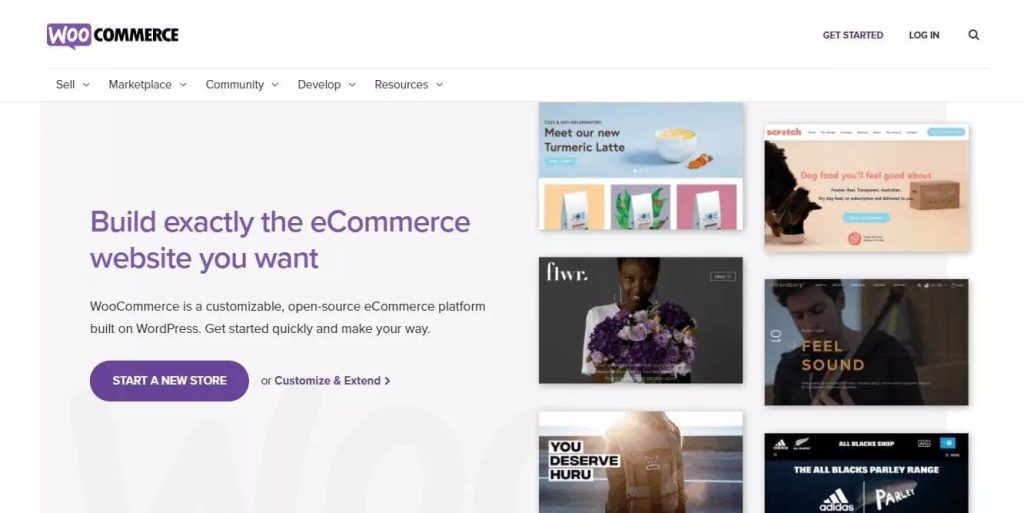Before the digital era, for you to start a business, you needed a physical, brick-and-mortar location. This means that starting a business was one crucial process that many hated since not all entrepreneurs had the money to buy or lease a building.
Now we are living in a different world thanks to the digital era. The growth of the internet has given rise to a fascinating new sector where passion and creativity are valued more highly than real estate. You no longer need to invest in a building to start and run a store, thanks to digital transformation. Anyone can launch their own internet business selling goods and services through e-Commerce. Even so, your business still needs a physical site or “home base.” The only difference is that you’ll construct a digital storefront rather than a physical one.
But what if you already operate a physical business and want to offer customers the opportunity to place an order online and pick it up in person? What if you want to make sure that the inventory you’ve put aside for online orders doesn’t conflict with the inventory you have in your store?
Business owners of all kinds and types use e-Commerce platforms to establish themselves in the emerging digital market. Everyone wants a piece of the action because selling online has become such a viable, efficient, and well-liked way to make money in the digital world. As a result, there are numerous businesses, each claiming to provide small business owners today with the greatest e-Commerce platform.
But with the many options available, how do you choose which one is the best for you?
How to Choose the Best e-Commerce Platform for Your Small Business
No two e-Commerce stores are the same! Let’s start with that. Some are ideal for small businesses that are operating on a budget while others are built for start-ups. However, here is what you should keep in mind when choosing an e-Commerce store for your business
- Your business size
- The fees associated with the platform
- Whether your business will have a physical location aside from having an online store
- The types of products and services you sell
- Your target audience
- Your budget for sales and marketing
- What matters to you the most? is it advertising or a mobile app for you to manage your business on the go or are certain features non-negotiable?
- For Cryptocurrency enthusiasts, you can check if the platforms have payment processors that take cryptocurrencies as payment
Make a list of the features your e-Commerce platforms must have. Include a list of extras that you would like to have but are not necessary. After reading through this list of e-Commerce solutions, you may start to focus your search.
With that out of the way, let’s look at some of the best options for your small business.
BigCommerce
BigCommerce is what many would consider one of the best e-Commerce stores. This e-Commerce platform is ideal for small businesses that are in the process of growing into larger businesses. Because of its sophisticated features and functionality, this application might be challenging to use.
BigCommerce offers a variety of sales tools for you to choose from; all you need to do is make sure your staff has the knowledge or talent to help you take full advantage of everything this platform has to offer. After all, it’s pretty easy to use it and learn its features. Additionally, you have the option to include social media on your website and market your products there. Even more SEO techniques can be unlocked to make it easier for Google to find your website.
You can manage payments and delivery for your purchases with BigCommerce. Generally speaking, it’s a flexible platform that makes it simple to build and maintain your website.
Pricing
Standard: $29.95/month; Plus: $79.95/month, or $71.95/month when paid annually; Pro: $299.95/month, or $269.96/month when paid annually; Enterprise custom pricing.
Pros
- No transaction fees though you will be responsible for credit card processing fees.
- 24/7 Customer care support.
- Product rating and review options.
- Excellent for selling across multiple channels such as Amazon, eBay or Facebook.
- In-built visual merchandising tool.
- Great SEO performance
- Large selection of free applications to choose from
- Unlimited products, storage, and bandwidth
Cons
- Some features are only available on the higher-priced plans.
- Pricing can be a little difficult to understand.
- Small selection of free themes is available.
- Selling limits on each of the plans may mean you have to upgrade.
- Not as easy as some tools to get set up.
Therefore, established small businesses seeking to expand quickly, BigCommerce is the best option. Additionally, it’s the best option for businesses with greater inventories. For start-up businesses, it’s a more expensive option. Stores with low-profit margins may suffer as a result of revenue-led billing.
Shopify
It’s almost close to impossible to talk about e-Commerce without mentioning Shopify. Shopify’s setup is simple to grasp and doesn’t require any coding or backend expertise because it was designed for business owners rather than web engineers. With a large range of templates to choose from and simple-to-follow themes, it works particularly when you are attempting to develop a brand.
You’ll have access to promotional discounts, round-the-clock customer service, and a built-in payment processor. Additionally, you can link your inventory and orders with other online retailers like eBay and Amazon. A new sales approach like dropshipping with plugins is another alternative.
The built-in analytics of this e-commerce web solution allows you to measure sales, inventory, and numerous KPI accomplishments. Since you can monitor client data and shopping preferences directly on the backend, inventory management is simple, as is customer management.
Pricing
Basic Shopify: $29.99/month; Shopify: $79/month; Advanced Shopify: $299/month; 10% discount on annual plans and 20% on biennial plans when paid upfront.
Pros
- User friendly.
- A large range of themes is available.
- Multiple plans to choose from for scalable business growth.
- Unlimited products on all plans.
- Integrated payment options.
- Huge amount of plugins to choose from.
Cons
- Shopify needs improvement in its SEO features and function.
- Blogging platform is very limited.
- Fees can quickly add up.
- Several features like abandoned cart recovery that are accessible for free on other e-Commerce platforms are only available for a fee. When you have to pay for so many third-party apps, your monthly membership expenses soon add up.
Overall, Shopify is a fantastic choice if you’re searching for a simple to use and develop small business website builder.
Wix
Wix is is a free website builder for e-commerce aimed at small businesses with tight budgets. It allows you complete creative control over your website and is built to provide outstanding performance, even if you’re new to creating your own online store. Wix’s eCommerce plans come with a ton of features, such as a drag-and-drop store builder, hundreds of templates, and performance that is optimized for mobile devices.
Overall, Wix Ecommerce offers a wide range of attractive website templates, much like other website builders. To develop your website with Wix e-Commerce, you don’t need to have significant design expertise.
Pricing
Business Basic: $23/month; Business Unlimited: $27/month; Business VIP: $49/month.
Pros
- Can start out for free.
- Easy to use
- Incredibly fast, which is great for the user experience and SEO – but if you use a lot of apps, this can really hurt overall performance.
- Plenty of coupon and discount options.
- Large selection of apps and plugins.
- Multiple secure payment options for your customers.
Cons
- It is equivalent to what is offered by Shopify but lacks many of the SEO tools seen in rival packages.
- No way to export your data.
- Difficult to add extra functions as it isn’t open source.
- Limited eCommerce features.
Wix e-Commerce is a fantastic choice to assist you in creating your website if your company is small and your product selection is limited.
Weebly
Weebly is still a very new up-and-coming service for today’s small business owners as compared to some of the other e-Commerce platforms that we have already discussed. It is budget friendly with cheap starter prices.
Since Square operates and manages Weebly, it is tightly integrated with the other Square-owned small company platforms. These include inventory management and a fully integrated and secure online shopping cart.
With this site builder, there are a ton of professional themes to look through. It’s simple and approachable, so any new business can get started.
Pricing
Free, $8 to $38 a month for Weebly’s e-Commerce platform, depending on the plan you choose.
Pros
- Very beginner friendly and easy to use.
- Affordable.
- Wide selection of integrated apps to choose from.
- Lots of responsive themes to choose from
- Powerful email tools.
Cons
- Lacks an Amazon integration.
- Limited design options – particularly on the checkout page.
- Not ideal for international websites.
- You’ll be charged an additional transaction fee on top of the fees your payment gateway charges. If you have a high sales volume, you could pay more than you would with another platform.
- Poor SEO performance.
Overall, the local brick-and-mortar stores that only need a few functionalities should use Weebly. It also works effectively for companies that sell customized products but lacks the funding to utilize other e-Commerce platforms.
Square Online
Square Online is an e-Commerce website builder from Square. Square is a well-known payment processing product that integrates with numerous e-commerce platforms.
As a newbie trying to open an internet store, the system has every feature that makes it easy to use. You may quickly start creating storefronts that appear extremely professional. Additionally, you have access to sophisticated inventory management because everything links with your Square point of sale system. Online sales affect your back-end inventory by updating it.
With its store builder, Square also employs artificial design intelligence. With less money spent, you may now enjoy a more sophisticated experience. With the free plan to get you started, adding products and features to your store is simple and you have nothing to lose.
Pricing
Free; Professional: $12/month; Performance: $26/month; Premium: $72/month.
Pros
- Easy to use and no coding skills required.
- All-in-one e-Commerce and payment processing.
- Great for AI design.
- Fantastic inventory management tools.
- Excellent if you’re already using features of the Square ecosystem.
Cons
- Limited features.
- Limits to your payment processing options. Square Online only provides Square, Google Pay, and Apple Pay.
- Only available to merchants in the U.S. and Canada. You can only sell to customers in your country – so it will not work for international sales.
- As sales volume increases, your business will outgrow this platform.
For businesses that use their online store as an additional sales channel rather than their primary selling platform, Square Online is the finest e-Commerce option.
Squarespace
Squarespace is a well-known content management system (CMS) and website builder. For businesses that want a great deal of creative autonomy, it is a great e-Commerce platform. This has a similar aesthetic to Wix, but it has some more sophisticated capabilities, like good social network channel integration.
There are several clean and contemporary layouts available, and you may switch up your look whenever you want to. Unfortunately, compared to Shopify, this solution doesn’t offer as many e-Commerce functionalities. On the plus side, every annual plan comes with free SSL security and a domain. Additionally, all of your plans have a mobile-optimized checkout with no transaction costs.
Pricing
Personal: $16/month, or $12/month when paid annually; Business: $26/month, or $18/month when paid annually; Basic Commerce: $30/month, or $26/month when paid annually; Advanced Commerce: $46/month, or $40/month when paid annually; Enterprise pricing also available.
Pros
- Easy to use, especially if you have a small product catalog.
- No fees outside of the credit card processing fees.
- Excellent social media integration.
- Great for those who need 24/7 customer support.
- Budget-friendly plans.
- Plenty of fantastic templates to choose from.
Cons
- Only includes three payment gateways (Stripe, Square, and PayPal).
- Large transaction fees.
- No app market.
- Loads slower than other e-Commerce platforms. It has the slowest loading time on mobile devices of all the platforms we’ve reviewed here so far.
WooCommerce
WooCommerce is is a WordPress plugin that’s used to enhance the widely used content management system, WordPress, to include e-Commerce features.
An open-source e-Commerce platform is free to download and use on your website. While that may initially seem advantageous, keep in mind that you will also need to pay for your own web hosting plan and domain name. Additionally, you are in charge of all the technical elements of your e-Commerce website, such as your SSL certificate. It might be worthwhile if you already have all of this knowledge or if you have the money to hire assistance.
WooCommerce has a number of beneficial features, like built-in blogging and the ability to accept an unlimited number of orders, which sets it apart from many other eCommerce platforms now used online.
Pricing
The average monthly fee is up to $30; WooCommerce estimates costs to be $120/year for hosting, $15/year for domain name registration, up to $100/year for your site theme, up to $108/year for shipping, 2.9% plus 30¢ per sale, up to $348/year for marketing and communications, up to $79/year for SEO, up to $65/year for SSL certificate.
Pros
- WordPress is best for SEO since it was built with search engine optimization in mind.
- Unlimited products and orders.
- There are plenty of WordPress experts available to help you if you need it.
- No limits on how much you can sell.
- Little to no support.
- Affordable, though you need to pay for your own hosting.
- Add all the extra features that you want.
Cons
- Little to no support.
- Troubleshooting can be difficult.
- Requires some technical knowledge.
- Needs a third-party payment gateway.
- Extensions are necessary for many functions, even simple ones.
Overall, WooCommerce is best for small to medium stores. It is the best e-Commerce platform for content-driven brands since it is built for WordPress.
Which Ecommerce Platform is Best for Your Online Store?
As you can see, choosing the best e-Commerce website builders is a very personal decision. What is ideal for one e-Commerce company might not be for another. The truth is that, despite their collective claims to superiority, not all of them will be the best for you.
Various business decisions are specific to your business and your own objectives. There is an e-Commerce platform out there for every business, regardless of whether money or features—or something completely different—are the top concern. We suggest choosing two or three of the top e-Commerce platforms from this list and conducting in-depth research on them. To get a feel for the store builder, sign up for free trials next. This might assist you in deciding which one to purchase for your online storefront. Before deciding, don’t be scared to test out a few options. Free trials, like Shopify’s 14-day risk-free trial, can help you determine if a platform is right for you before you commit.
Above all, nothing prevents you from switching to another platform in the future, so keep that in mind. But it could be a headache depending on which platform you start with and what you’re migrating to. Losses in time, money and sales result from this. Making a decision and then changing it later is much worse than doing the research in advance to develop a successful online store on the proper platform.
Which e-Commerce platform are you considering using to launch your own online shop? Have you ever used any of the small company e-Commerce platforms on our list? If possible, please leave a review for us.